Many a time we don't want that we should specify that when our post was generated, so just don't like the date to be shown on our post. To remove the date from top of our blog post just do the following;
Go to Dashboard, open Layout as shown below;
Go to Dashboard, open Layout as shown below;
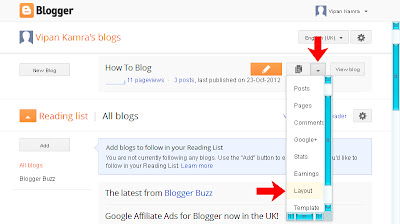
Edit blog post box shown as under;

In the Main Page Options under Post Page Options un-check the top one i.e. Date e.g. 'Tuesday, 23 October 2012'
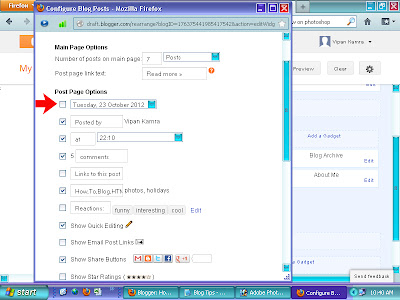
Now press Save button at the bottom of Main Page Options.
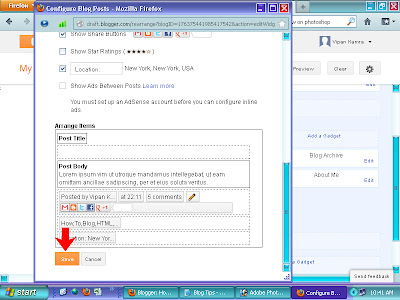
That's it, date from the top of your post is removed, like wise other options available on the Main Page Options can be managed well as per your choice.





0 comments:
Post a Comment